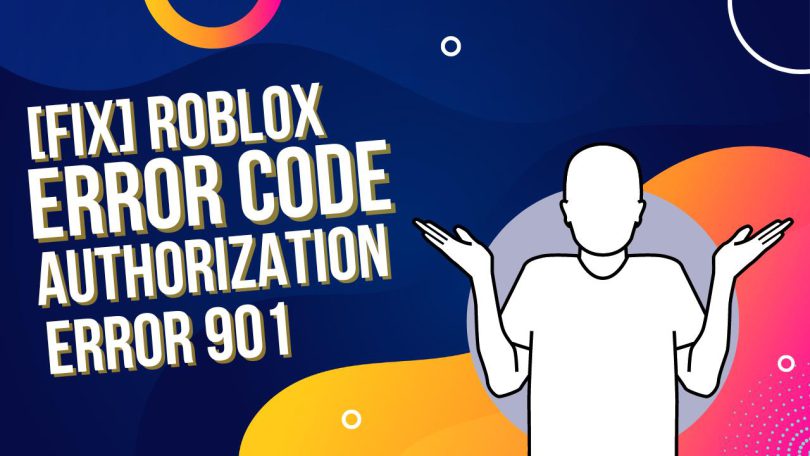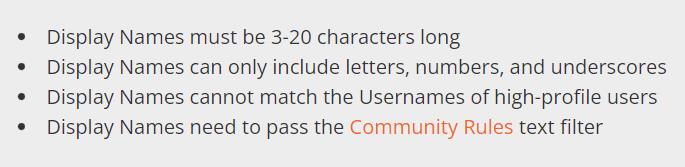No vehicle runs forever without needing maintenance or running into any issues; that is also exactly how it is in the digital world. But here, we have bugs, glitches, and Errors instead of leaking oil and worn-down breaks. It should not be a surprise at all if the player encounters any bug while playing a game on Roblox.
Not only is it almost inevitable to encounter Errors in any tech platform, but it is also due to the massive digital network that Roblox has in place for a seamless gaming experience. This is also why there is a whole catalog of errors with detailed codes and what each of them means. These codes come in handy to know more about the cause of the error and sometimes even a resolution method.
Authorization Error 901 is one such Error among the many Errors found in Roblox. This Error is exclusive to the Xbox console; hence PC and mobile players should not encounter it when they are playing on Roblox. When the players encounter this error, they will find it accompanied by a message stating that there was trouble communicating with the Roblox servers. Do read the following sections about why the player would encounter this error and the available methods to resolve it.
What Is Authorization Error 901
Error 901 is actually a bit unique as there is a small trick to know what type of error it is by knowing the first digit of the Error code. The usual error codes typically have either of these four numbers- 2,5,6 or 7. If the error code starts with 2, then the Error is caused due to a connection-related issue. 5 in the first digit means that the error is due to an issue at the player side. If the issue is due to HTTP, then the error code starts with 6.
Finally, a starting digit 7 in the error code means that it is caused due to teleportation error. As usual, error codes starting with 4 are for page-related and internet issues. Now, do you know why we called 901 unique? Cause it does not show up in the Error types listed.
As we mentioned earlier, this error code is encountered on the Xbox consoles. And when the players encounter this, the error code says it is due to the inability to communicate with the Roblox servers. Continue with the further sections to know what could have caused this error and some methods that could resolve it.
Possible reasons for Error Code 901
Even though the text accompanying the error code says that there is a problem connecting with the Roblox servers, the exact reason would still be unknown to the player; there could be many things that could be causing the connection to the servers to fail. We have listed some possible reasons that could be behind the connection failure.
Some of the most common reasons for the player encountering Error 901 are listed below:-
1.Inappropriate Username: If the player used some inappropriate word or phrase in their username or anything that could identify them. Like using their name, address, phone number, or anything else that goes against the community guidelines. In such cases, the player may face the authorization error 901.
2.Banned Player: The player could encounter Authorization error 901 if their account is banned due to some reason. If the player’s account is banned, then their access to the game is revoked; this could be one of the methods to make the game inaccessible to the banned player.

Source: ZephPlayz
3. Servers down or Under Maintenance: The player could encounter this error when trying to play games on Roblox while the Roblox servers are down or under maintenance.
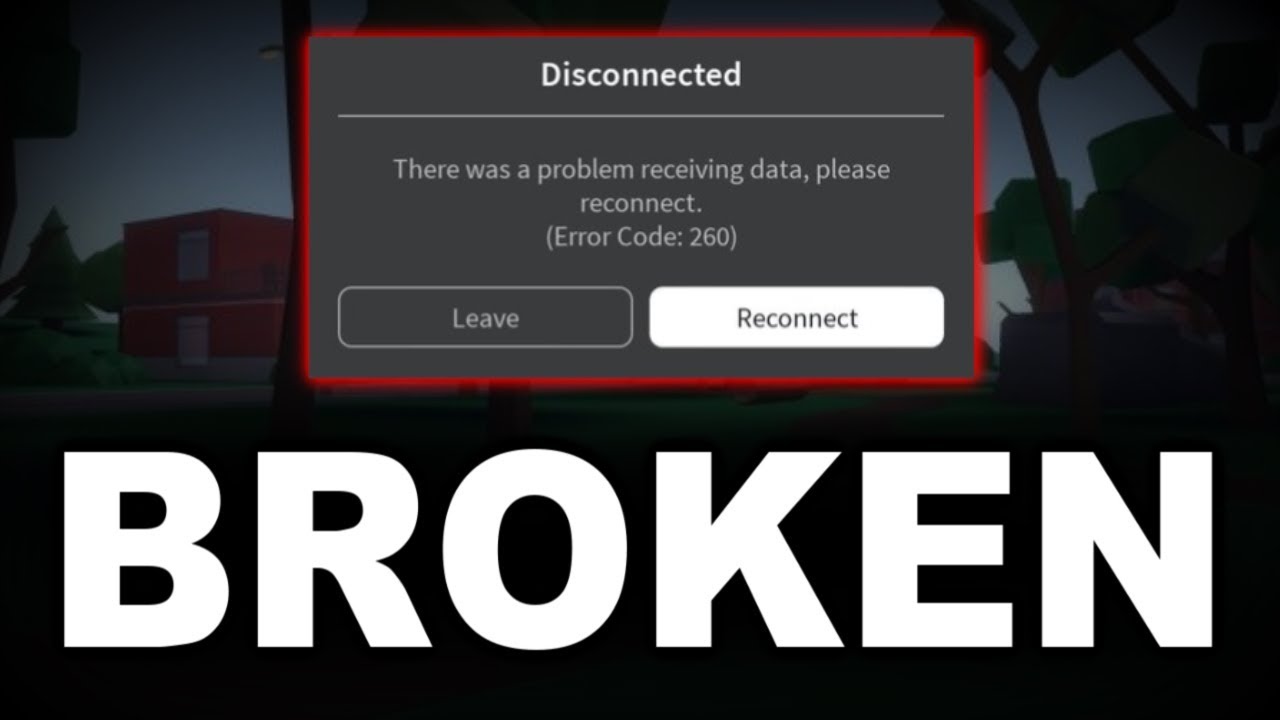
Source: greenlegocats123
Common Steps To Resolve Error Code 901
The player will now know what could some of the reasons behind the Authorization Error 901 could be. And now, it is time to know about a few resolution methods that could help the player get rid of the Error.
The most common fixes to resolve Error Code 901 are listed below:-
- Use a Name According to Guidelines: This suggestion is also listed in the Roblox help channel. To use a proper user name according to the set community guidelines. In case the player violates any of the guidelines set by Roblox for creating a User name, their account could be banned or terminated.
- Check if your Roblox account is Banned: As we mentioned in the previous section, banned players encounter this error too. So, it is better to verify whether the player is banned from Roblox. The player can check this in two methods. The first is by trying to log in through a different platform like through a browser or from the player’s mobile phone. If not, the player can try searching their User Name in the Roblox search; if they are banned, their name won’t show up in the search, nor can they access their account from other platforms. The player can appeal to lift their ban by contacting the Roblox team.
- Check if the Roblox servers are down: The player can check if the Roblox servers are down by checking the official Roblox Twitter account or by checking through third-party sites like downdetector or istheservicedown. If the server is down, the player can only wait for it to be brought back up.
Conclusion
So that is it, folks. The probable reasons for the player to face the Authorization error 901 and some resolution methods to try and fix them. We are hoping that the information we provided will come in handy to the player in resolving this error. Although there are multiple reasons and resolution methods, that does not mean that all of them are responsible or that all the resolution methods have to be used. The Error code could be due to any one of those listed reasons, and likewise, a single resolution method could solve the player’s issue.