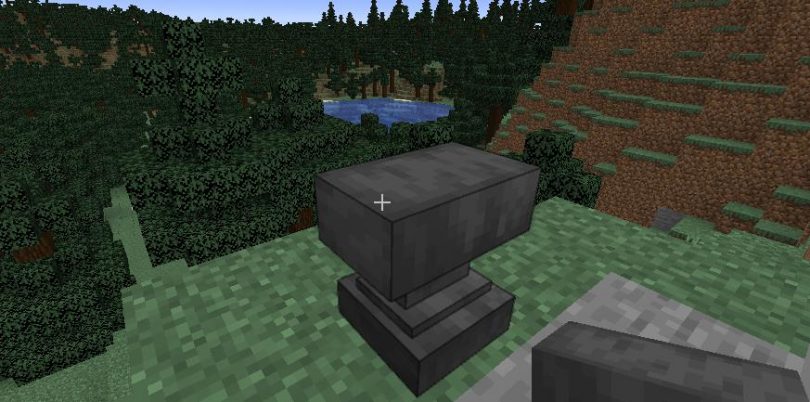This Minecraft tutorial explains How To Make an Anvil in Minecraft with detailed screenshots and step-by-step instructed process.
The tools that the Minecraft player finds at his disposal are truly endless! This is one of the great peculiarities of Minecraft. In fact, each tool corresponds to certain functionalities, upon exceeding which the player rises to various levels of experience. As time goes by, playing Minecraft, you will appreciate the sheer variety of things that can be made from basic materials that are easy to find in the world. One of these is definitely the anvil. You will surely have noticed how anvil is often used as an aesthetic decoration in buildings or furniture, or even when building a boat or yacht. But the anvil is much more!
The anvil is that element that absolutely cannot be missing in any self-respecting inventory as it is one of the most versatile objects in the whole Minecraft game. Its uses are really many. From it you can get for example a compass, a flintlock, an enchanted shear, shield or elytre. In this guide I’ll explain how to make it in a few simple steps. Don’t really worry if it’s your first time. Making an anvil is really child’s play and once you learn how to do it it will be a natural process for you. The advantages of the rest are as I have told you many, and it would be a shame not to take advantage of them. So you better learn how to make your own anvil right away. It is really easy! Let’s start.
Required Materials to create an Anvil in Minecraft:
| Image | Name | Quantity |
 |
Iron Blocks | 3 |
 |
Iron Ingots | 4 |
Creating an Anvil is very simple: you can choose crafting if you are in survival mode, so follow the first option. If you are in creative mode, go directly to the second option.
OPTION ONE: CRAFTING AN ANVIL IN SURVIVAL MODE
1. Open the workbench grid
First, lay a workbench along the ground and right-click on it. A crafting grid similar to the one you see in the photo will open for you:
All you have to do is place the different materials inside the grid squares in the right order.
2. Place the materials in the fabrication grid
Now place all the necessary materials in the manufacturing grid: first insert the three iron blocks in the three squares at the top of the grid; then place an iron ingot in the central square; finally, place the remaining iron ingots in the three squares at the bottom. Follow this photo:
In this way you will see an anvil appear in the small square on the right! Isn’t it fantastic?
3. Collect the item
Now you just have to click on the anvil and drag it to your inventory so you can use it when you need it. Really easy!
OPTION TWO: FIND AN ANVIL IN CREATIVE MODE
You can easily find an Anvil, if you are in creative mode, in the “Decorations” section
[All screenshots are taken from Dreamtastix YouTube Channel]