People might want to delete their account on Roblox for many reasons. Maybe they do not feel comfortable with the content of the games, they want to try something else, or they want to get rid of the annoying popups. Whatever the reason, deleting your account on Roblox is super simple.
Let’s walk through the process step-by-step.
Roblox doesn’t allow you to delete an account from your profile manually. It would be best if you asked Roblox’s support team to delete your account. And for that, you need to contact Roblox’s support forum.
- Once you log in using your account on Roblox, a contact form will appear when you click on the support forum link.
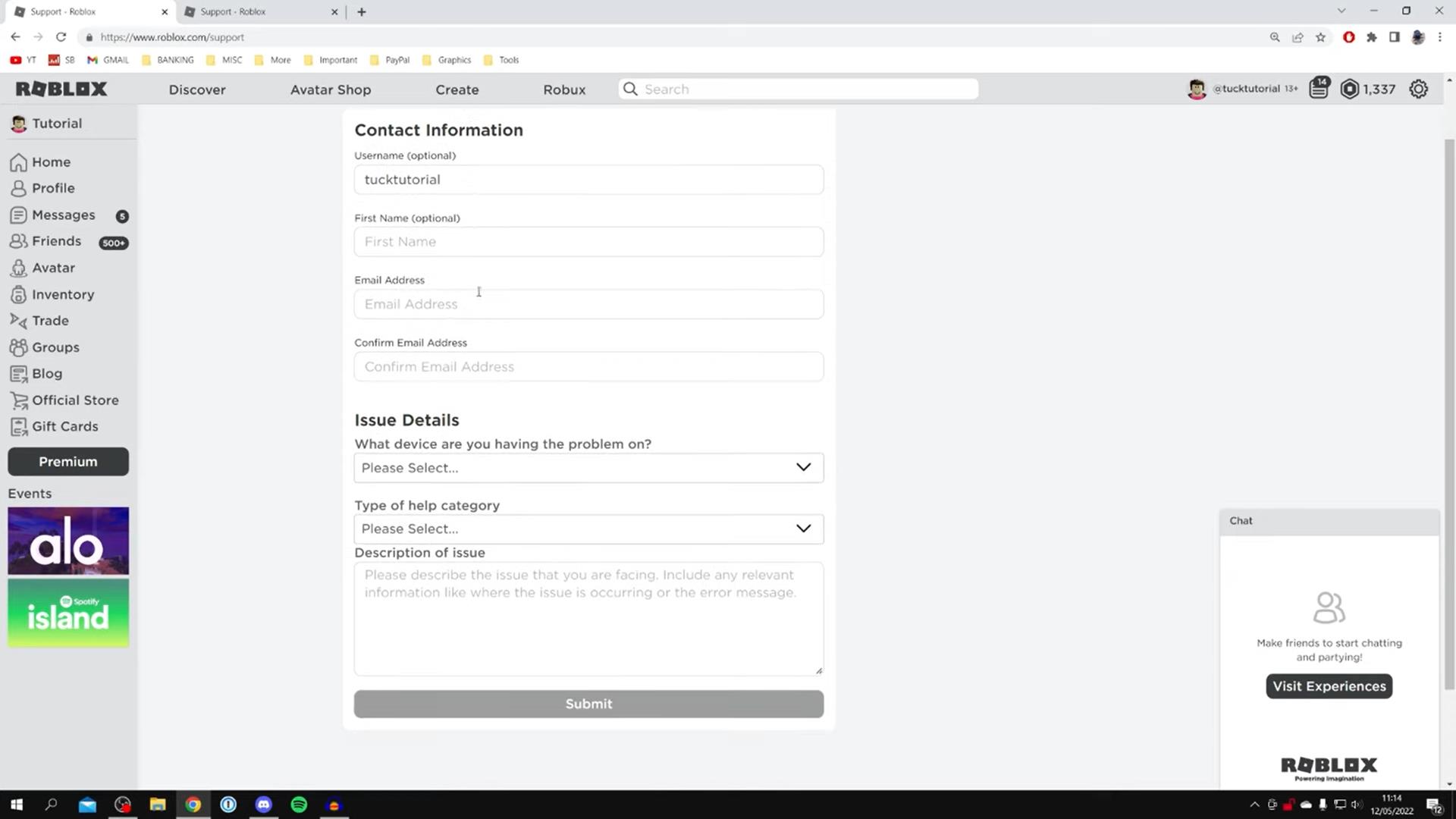
SOURCE: GuideRealm
- To begin the account deletion process, you need to fill in the details required in the support forum.
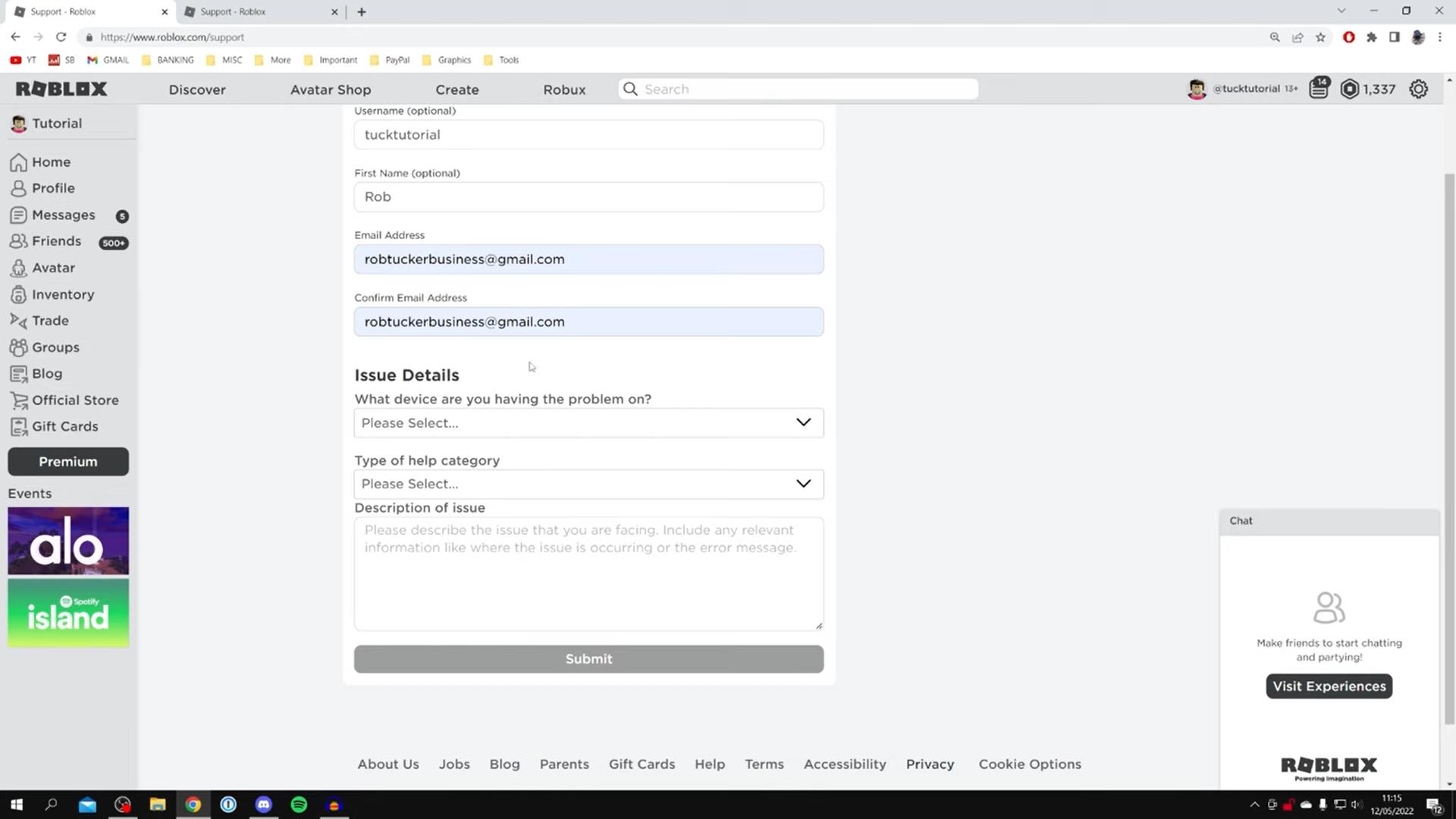
SOURCE: GuideRealm
- However, Roblox does not provide a direct option for choosing the “delete your account” category.
- So, you need to select “Billing & Payments,” and then under billing and payments, choose “cancel membership” as your sub-category.
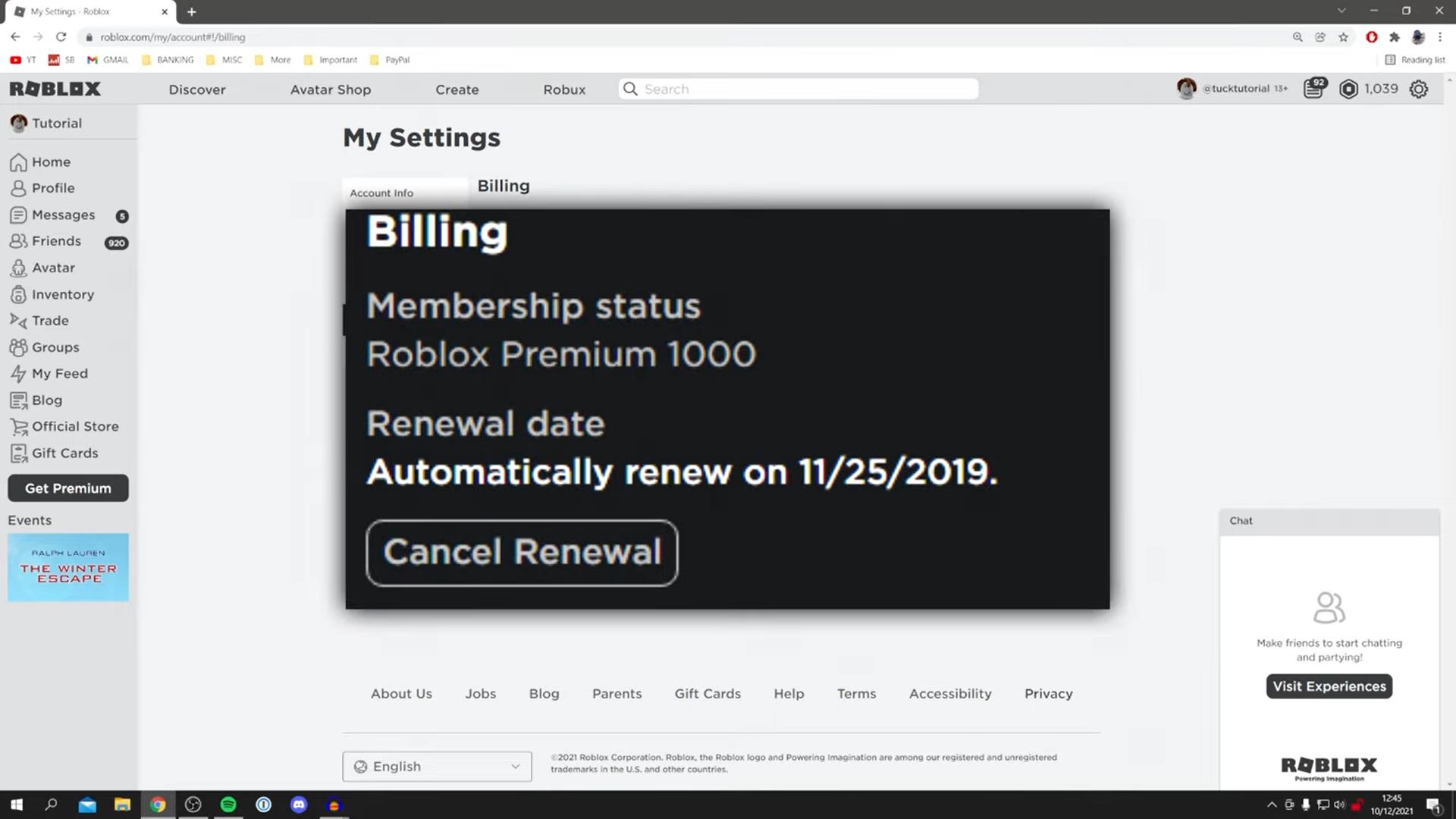
SOURCE: GuideRealm
- Additionally, ensure you write a small message in the description box saying, “I want to delete my Roblox account as I do not wish to play Roblox from now.” Also, make sure you say thanks to their team.
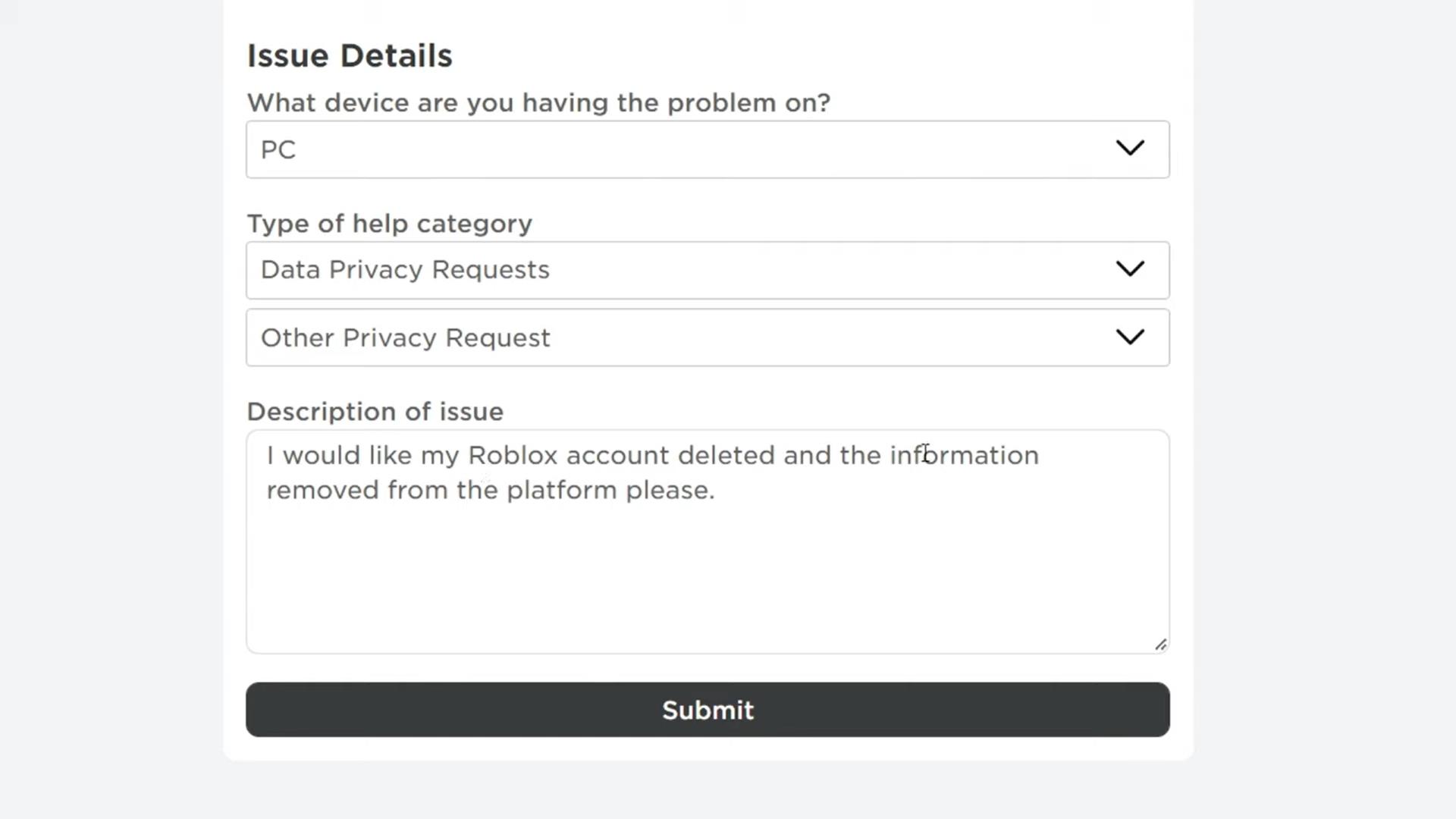
SOURCE: GuideRealm
In conclusion, if you have an old account on Roblox, you may want to consider deleting it. Deleting your account is tedious, but here’s a quick guide to help you through the process.




